Client Outcome Measures (COMS) Organisation Options
Introduction
Client Outcomes Measures - Organisation Options
The COMS is designed in such a way that information from one survey domain informs and gives context to information from another survey domain, for example changes in drug and alcohol use and changes in psychological distress, changes in psychological distress and changes in quality of life or changes in living arrangements and changes in drug use. It is also important to have the fullest range of outcomes information possible when reporting to funders and for use in NADA’s sector advocacy work. Therefore, it is recommended that organisations use the all the domains in the COMS.
The COMS-related tabs of NADAbase do however allow organisations to customise the number and frequency of surveys to best suit the needs of the program/organisation. This section instructs users of the COMS database on how to modify reporting functions, change user privileges and how to nominate which domains will be measured at each stage. A total abstinence service, for example may only measure drug and alcohol use at intake and at follow up.
Survey Stages
Within the Survey tab you can set the stages within a treatment episode that will be relevant to the service, i.e. those points at which you have decided that you will be collecting data (e.g. Intake, Progress One, Progress Two, Exit, Follow-up One etc.).
To modify the Organisation stages:
- Click on the Survey Stages tab from the main menu.
- Tick the boxes next to those stages the service will be collecting data for
- Click on the Save.
Note: Users of the data base will now only be able to enter data for those stages that have been checked].
Survey Options
The COMS database does not require programs/organisations to complete all the available surveys and instead NADAbase can be customised to best suit your needs. To choose the survey domains (drug and alcohol use and/or severity of dependence scale, psychological health, health and social functioning and BBV exposure risk taking scale) for your questionnaire:
- Click on the Survey Options tab from the main menu
- Tick the boxes next to those survey domains the program/organisation has decided to collect
- Click on Save
Only the stages that you select under the ‘Survey Stages’ tab will appear in this window. It is possible to select different measures for different stages, so for example if you only want to measure drug and alcohol use at Intake and Follow up, you only tick those options for those stages.
Reporting Options
To select which graphs and tables will always appear in any of the COMS reports,
- Click on the Reporting Options tab
- Select Yes next to those report elements you would like included and No next to those you would not like to include
Do this for each report (Client Stage Report, Client Episode Report, Full client Report and the Organisation Aggregate Report) and then click ‘Save’.
Client Stage Report:This creates a report for a specific client for a specific stage within one episode; it contains no graphs as only individual scores are available. | |
SDS Score | The Severity of Dependence score for the substance or substances of concern, where the substance of concern has changed from intake, both the original and the new substance of concern are shown in separate tables |
Drug and Alcohol Use table | A table showing the number of days the client reported using each of the listed substances in the previous 4 weeks, and the number of drinks ingested and cigarettes smoked on those days when the client drank alcohol or smoked cigarettes |
Psychological Health Table | A table showing the average K10 score out of 50 and the actual response for the additional four questions |
Health and Social Functioning Table | A table showing the actual responses to the 8 Quality of Life questions |
Additional Questions | A table showing the actual responses to the four additional questions outlined in the Health and Social Functioning section |
Brief QoL Score | Table showing the total Quality of Life score out of 40 |
QoL Scores by Domain | A fuller table showing the Quality of Life scores in each of the 6 more specific domains (perception of health, satisfaction with physical environment, satisfaction with relationships etc.) |
BBV Exposure Risk Taking Table | A table outlining the actual responses to each of the BBV risk taking questions |
Client Episode Report:A report outlining outcomes for all stages within one defined treatment episode. | |
Average SDS Score by Stage Graph | A graph showing the average SDS score for this client at each stage, this includes an average of the current substance of concern and original substance of concern (if they are different)[NB: the average score may not accurately reflect the person’s current dependence on substances, if, for example a client had become quite dependent on alcohol (SDS=10) but was no longer dependent at all on their originally reported substance of most concern, for example amphetamines (SDS now= 0) their average SDS would be 5 which may be misleading if not interpreted correctly.] |
Average SDS Score by Stage Table | Table showing the actual average SDS score for each stage (as also graphically displayed in the average SDS score by stage graph) |
Individual Substance SDS by Stage Graph | A graph showing the SDS scores for all substances for which SDS scores were taken. This graph tracks the original substance of concern, as well as the substance of concern raised at each subsequent stage, if that is different from the original. |
Individual Substance SDS by Stage Table | Table showing the actual SDS scores for all substances for which SDS scores were taken (as also graphically represented in the individual substance SDS by stage graph). |
Drug and Alcohol Use Graph | Graph showing the number of days the client used each substance at each stage |
Drug and Alcohol Use Table | Table showing the actual number of days the client used each substance at each stage |
K10+ Graph | Graph showing the total K10 score at each stage for the client, includes a brief text box to aid in interpretation |
K10+ Table | Table showing the actual total K10 score for each stage (as graphically represented in the K10 score graph) and showing the responses for the 4 additional (‘+’) questions |
Overall Quality of Life Graph | Graph showing total overall quality of life score for that client at each stage |
Overall Quality of Life Table | table showing the actual total overall quality of life score for the client at each stage (as graphically represented in the overall quality of life graph) |
Complete Quality of Life Domain Graphs | 3 graphs showing: (score for general quality of life domain, score for general perception of health domain – scores for physical quality of life, psychological quality of life, social quality of life and quality of living environment domains for the client at each stage ) |
Quality of Life Full Table | Table showing actual responses to each question at each stage (without scoring) |
Additional Questions Table | Table showing actual responses to each ‘additional questions’ question in the Health and Social Functioning domain |
BBV Risk Taking Table | Table showing actual responses to each ‘BBV Risk taking’ question. |
Full Client Report
A report outlining outcomes for all stages of all episodes of treatment for an individual client. The options are identical to those outlined for Client Episode Report, above.
Organisation Aggregate Report:
A report outlining outcomes for all clients at all stages within the defined time period.
SDS All Substances Brief Table | table showing average (mean) SDS score across all clients in that time period for each substance for each stage |
SDS All Substances Full Table: | Table showing the mean and median SDS scores across all clients in that time period for each substance for each stage as well as the number of clients who reported that substance as their primary concern at that stage [NB: Remember that at any point after intake a client may have more than one substance of concern, the current one and the initial one] |
Average SDS Score by Stage Line Graph | Graph and table showing the average SDS score for all substances for all clients at that stage |
Individual Substance SDS by Stage Line Graph | Line graph showing the average SDS score at each stage broken down into individual substances, i.e. the average SDS score for all clients who stated alcohol was the substance they were most concerned about at each stage.[NB: Remember that at any point after intake a client may have more than one substance of concern, the current one and the initial one] Average SDS Score by Initial Substance of Concern Graph: A graph showing the average SDS score only for the initial substance of most concern tracked across each stage, averaged across all substances, across all clients |
Average SDS Score by Initial Substance of Concern Table | A table showing the actual average SDS scores represented graphically in the average SDS score by initial substance of concern graph |
SDS Score by Initial Substance of Concern by Substance Graph | Graph showing the average SDS score for each initial substance of most concern at each stage |
SDS Score by Initial Substance of Concern by Substance Table | Table showing the actual SDS scores represented in the SDS score by initial substance of concern by substance graph |
Drug and Alcohol Use Line Graph | Graph showing the average number of days clients used each particular substance at each stage (average across only those clients who actually used that substance in that period). |
Drug and Alcohol Use Brief Table | Table showing the average (mean) number of days clients used each substance at each stage (average across only those clients who actually used that substance in that period). |
Drug and Alcohol Use Full Table | Table showing the mean and median number of days clients used each substance at each stage (across only those clients who actually used that substance in that period) as well as the number of clients who reported using that substance in that period |
K10 Bar Chart | Bar chart showing the proportion of clients experiencing Low, Moderate, High and Very High levels of psychological distress at each stage of the program. |
K10 Average Line Graph | Graph showing the average total K10 score for all clients at each stage and including a text box to aid in interpretation of scores. |
K10+ Brief Table | Table showing the actual average (mean) K10 score at each stage of the program that is graphically represented in the K10 average line graph and showing the responses for the 4 additional (‘+’) questions including averages for the first 3 questions and the proportions who gave each response for the final question. |
K10+ Full Table | Table showing the mean and median K10 scores at each stage of the program, as well as the number of clients who were surveyed at that stage of the program and showing the responses for the 4 additional (‘+’) questions including mean and median for the first 3 questions and the proportions who gave each response for the final question, as well as the number of clients who were surveyed at each stage. |
Health and Social Functioning Brief Table | Table showing the average quality of life scores (including overall total quality of life, and the six quality of life domain scores) at each stage |
Health and Social Functioning Full Table | Table showing the actual proportions who gave each response to each question, the number of clients that represented and the total number of clients surveyed at that stage |
Additional Questions Table | Table showing the proportion of clients who gave each response to each of the ‘additional questions’ questions, the number of clients that represented and the total number of clients surveyed at that stage |
QoL Overall by Stage graph | Line graph showing the overall average total quality of life score at each stage |
QoL Domain Breakdown by Stage Graph | 3 graphs showing: (score for general quality of life domain, score for general perception of health domain, scores for physical quality of life, psychological quality of life, social quality of life and quality of living environment domains for the client at each stage) |
BBV Risk Taking Table | Table showing the proportion of clients who gave each response to each of the ‘BBV risk taking’ questions, the number of clients that represented and the total number of clients surveyed at that stage |
Specific Report Settings
While the above options are generally set in the Organisation Options screen for the Client Episode Report, the Client Full Report and the Organisation Outcomes Report (Organisation Aggregate Report) and reflect how the service normally wants their reports to look, it is also possible to ‘fine tune’ a report by removing tables or graphs that are not needed for a specific report being produced. The options bar above where the report is being produced gives the user this option. Only options chosen in the Organisation options screen can be removed to simplify a report, it is not possible to add options that were not originally chosen.
To fine tune a report:
- Create the report
- Change any items you do not want to appear in this specific report from ‘True’ to ‘False’
- Click ‘view report’
- Only those items for which you have clicked ‘true’ will appear.