NADAbase Reports
Video Generating NADAbase Reports
NADAbase Reports Introduction
NADAbase has the capacity to produce a range of reports from NMDS, NSW MDS and COMS data, and these reports can be generated in a variety of formats. Reports can be generated on a client as well as organisational level and within specific timeframes – determined by you.
In order to choose a specific report type, select the Report tab on the NADAbase menu, where you can select from the following report options:
1. Organisation Summary Report
2. Episode Analysis Report
3. MDS/NMDS/BTOM Reports
4. Produce Graphic Reports
5. Organisation Treatment Outcomes
6. Data Quality Check
Organisation Summary Report
To produce an Organisation Summary Report, hover your cursor over the Reports tab in the NADAbase menu.
A drop-down list will appear providing you with a list of all the available reports – the Organisation Summary report is first on the list.
On selecting Organisation Summary report from the Reports drop-down menu, you will be presented with a summary report from the last quarter for the Organisation and program you have logged in as. You can also choose to enter an alternative date range by using the calendar provided.
The Organisation Summary report provides detail about:
- Total Service Contacts
- Service Contacts by Episode Main Treatment
- Service Contacts by Clinician
- Service Contacts by Type
- Service Contacts by Contact Note
- Distinct Clients with a least one Service Contact
- Number of New Episodes
- Number of Closed Episodes
- Number of Open Episodes
- Average length of close episodes (days)
This report is available in a range of formats including:
- XML
- CSV
- MHTML
- Excel
- TIFF file
- Word
Episode Analysis Report
To produce an Episode Analysis Report, hover your cursor over the Reports tab in the NADAbase menu.
A drop-down list will appear providing you with a list of all the available reports – the Episode Analysis Report is second on the list.
The Episode Analysis reports explore MDS data providing an analysis by:
| Just Totals | Totals of response to each MDS question presented with percentages |
| Age Range | Percentage response to each MDS question by Age (ranges include: Under 26, 26-35… |
| Sex | Percentage response to each MDS question by Sex |
| Indigenous Status | Percentage response to each MDS question by Indigenous Status |
| Country of Birth | Percentage response to each MDS question by Country of Birth |
Within this report you are able to select time-frames via the calendar function as well as format via the Select Format drop-down menu.
MDS/NMDS/BTOM Reports
To produce an MDS/NMDS/BTOM Report, hover your cursor over the Reports tab in the NADAbase menu.
A drop-down list will appear providing you with a list of all the available reports – the MDS/NMDS/BTOM report is third on the list.
NMDS/MDS/BTOM reports provide summary report and graphics for all questionnaires.
The MDS/NMDS/BTOM Reports menu enables you to view a summary of your Organisation’s National Minimum Data Set (NMDS), Minimum Data Set (MDS) and summary of all clients for the Organisation who have a BTOM assessment recorded.
NMDS Reports | |
| Competed Episodes | Generates an NMDS Summary report for all completed episodes in the report period entered |
| Completed & Open Epsiodes | Generates an NMDS Summary report for all completed and opened episodes in the report period entered |
MDS reports | |
| Completed Episodes | Generates an MDS Summary report for all completed episodes in the report period entered |
| Completed & Open Epsiodes | Generates an MDS Summary report for all completed and opened episodes in the report period entered |
BTOM/OATSIH Reports | |
| BTOM | Generates a BTOM Summary report for the completed episodes in the report period entered |
| OATSIH Stats | Generates an OATSIH Summary report for the completed episodes in the report period entered |
Statistics | |
| Clients and Epsiodes Statistics | |
| Service Contact Statistics | |
Produce Graphic Reports
To produce a Graphic Report, hover your cursor over the Reports tab in the NADAbase menu.
A drop-down list will appear providing you with a list of all the available reports – the Graphic Report is fourth on the list.
The Produce Graphic Reports page enables a report to be produced in a graphical format, within a selected timeframe and across the organisation in relation to either:
- NMDS/MDS Episodes
- Treatment Outcomes
Episode Demographic Report | |
| Country of Birth Report | A pie chart with a breakdown of country of birth for all episodes within the period |
| Client Type Report | A bar chart with a breakdown of client type (own drug use, other’s drug use) for all episodes in the period |
| Preferred Language Report | A pie chart with a breakdown of preferred language for all episodes within the period |
| Gender Report | A pie chart with a breakdown of sex for all episodes within the period |
| Indigenous Status Report | A pie chart with a breakdown of Indigenous Status for all episodes within the period |
| Admissions Report | A line graph depicting the number of new admissions per month within the period |
| Treatment Delivery Setting Report | A pie chart with a breakdown of treatment settings that have been recorded for all episodes within the period |
| Source of Income | A bar chart with a breakdown of sources of income recorded for all episodes within the period |
| Living Arrangement | A bar chart with a breakdown of living arrangement recorded for all episodes within the period |
| Usual Accommodation | A bar chart with a breakdown of usual accommodation recorded for all episodes within the period |
| Principal Drug of Concern | A bar chart with a breakdown of principal drug of concern recorded for all episodes within the period |
| Method of Use for Principal Drug report | A line graph with a breakdown of method of use for principal drug of concern recorded for all episodes within the period |
| Injection Drug Use Report | A pie chart with a breakdown of injection drug use recorded for all episodes within the period |
| Source of Referral Report | A bar chart with a breakdown of sources of referral recorded for all episodes within the period |
| Main Treatment Report | A bar chart with a breakdown of main treatment received for all episodes within the period |
| Cessation report | A pie chart with a breakdown of reason for cessation across all closed episodes within the period |
Treatment Outcomes Report Breakdown | |
| Treatment Outcomes by Indigenous Status | Provides treatment outcome tables for SDS, Drug and Alcohol Use, Health and Social Additional Questions, K10, BBV Exposure and K10, Health and Social Wellbeing graphs – according to Indigenous status |
| Treatment Outcomes by Gender | Provides treatment outcome tables for SDS, Drug and Alcohol Use, Health and Social Additional Questions, K10, BBV Exposure and K10, Health and Social Wellbeing graphs – according to Gender |
| Treatment Outcomes by Drug of Concern | Provides treatment outcome tables for SDS, Drug and Alcohol Use, Health and Social Additional Questions, K10, BBV Exposure and K10, Health and Social Wellbeing graphs – according to Drug of Concern |
Organisation Treatment Outcomes Reports
To produce an Organisation Treatment Outcomes Report, hover your cursor over the Reports tab in the NADAbase menu.
A drop-down list will appear providing you with a list of all the available reports – the Organisation Treatment Outcomes report is fifth on the list.
The Organisation Treatment Outcomes page allows for the generating of reports that include tables and graphics depicting client outcome measures across the organisation within a selected time period.
Enter start and end dates using the calendar icons and then you are able to choose to view the data in a report, as an export to Excel or as raw data into a CSV file for import into statistical packages such as SPSS.
To determine which graphs and tables will always appear in any of the COMS reports these should be selected and set through the Organisation Options tab.
Organisation Client Outcome Aggregate Report:A report outlining outcomes for all clients at all stages within the defined time period | |
SDS All Substances Brief Table | table showing average (mean) SDS score across all clients in that time period for each substance for each stage |
SDS All Substances Full Table: | Table showing the mean and median SDS scores across all clients in that time period for each substance for each stage as well as the number of clients who reported that substance as their primary concern at that stage [NB: Remember that at any point after intake a client may have more than one substance of concern, the current one and the initial one] |
Average SDS Score by Stage Line Graph | Graph and table showing the average SDS score for all substances for all clients at that stage |
Individual Substance SDS by Stage Line Graph | Line graph showing the average SDS score at each stage broken down into individual substances, i.e. the average SDS score for all clients who stated alcohol was the substance they were most concerned about at each stage.[NB: Remember that at any point after intake a client may have more than one substance of concern, the current one and the initial one] Average SDS Score by Initial Substance of Concern Graph: A graph showing the average SDS score only for the initial substance of most concern tracked across each stage, averaged across all substances, across all clients |
Average SDS Score by Initial Substance of Concern Table | A table showing the actual average SDS scores represented graphically in the average SDS score by initial substance of concern graph |
SDS Score by Initial Substance of Concern by Substance Graph | Graph showing the average SDS score for each initial substance of most concern at each stage |
SDS Score by Initial Substance of Concern by Substance Table | Table showing the actual SDS scores represented in the SDS score by initial substance of concern by substance graph |
Drug and Alcohol Use Line Graph | Graph showing the average number of days clients used each particular substance at each stage (average across only those clients who actually used that substance in that period). |
Drug and Alcohol Use Brief Table | Table showing the average (mean) number of days clients used each substance at each stage (average across only those clients who actually used that substance in that period). |
Drug and Alcohol Use Full Table | Table showing the mean and median number of days clients used each substance at each stage (across only those clients who actually used that substance in that period) as well as the number of clients who reported using that substance in that period |
K10 Bar Chart | Bar chart showing the proportion of clients experiencing Low, Moderate, High and Very High levels of psychological distress at each stage of the program. |
K10 Average Line Graph | Graph showing the average total K10 score for all clients at each stage and including a text box to aid in interpretation of scores. |
K10+ Brief Table | Table showing the actual average (mean) K10 score at each stage of the program that is graphically represented in the K10 average line graph and showing the responses for the 4 additional (‘+’) questions including averages for the first 3 questions and the proportions who gave each response for the final question. |
K10+ Full Table | Table showing the mean and median K10 scores at each stage of the program, as well as the number of clients who were surveyed at that stage of the program and showing the responses for the 4 additional (‘+’) questions including mean and median for the first 3 questions and the proportions who gave each response for the final question, as well as the number of clients who were surveyed at each stage. |
Health and Social Functioning Brief Table | Table showing the average quality of life scores (including overall total quality of life, and the six quality of life domain scores) at each stage |
Health and Social Functioning Full Table | Table showing the actual proportions who gave each response to each question, the number of clients that represented and the total number of clients surveyed at that stage |
Additional Questions Table | Table showing the proportion of clients who gave each response to each of the ‘additional questions’ questions, the number of clients that represented and the total number of clients surveyed at that stage |
QoL Overall by Stage graph | Line graph showing the overall average total quality of life score at each stage |
QoL Domain Breakdown by Stage Graph | 3 graphs showing: (score for general quality of life domain, score for general perception of health domain, scores for physical quality of life, psychological quality of life, social quality of life and quality of living environment domains for the client at each stage) |
BBV Risk Taking Table | Table showing the proportion of clients who gave each response to each of the ‘BBV risk taking’ questions, the number of clients that represented and the total number of clients surveyed at that stage |
When generating this report, all data within the date range specified will be included. However, if your organisation is keen to see only those results for clients who have completed (at minimum) surveys at two data time-points (Intake and Exit for example) then select the radio button Export to Excel.
You will then be given the option of selecting:
- All surveys
- Where 2 or more survey stages have been completed
- Where all surveys selected in Organisation Options have been completed
Data will then be presented for only those clients who fit each criteria within the timeframe nominated.
Individual Client Reports
To generate client outcome reports, you should first search and then select the client. All client outcome reports (including all stage, episode and full client outcome reports), can be accessed under the Outcomes Measures tab.
The following tables outline the tables and graphs produced by these reports:
Client Stage Report:This creates a report for a specific client for a specific stage within one episode; it contains no graphs as only individual scores are available. | |
SDS Score | The Severity of Dependence score for the substance or substances of concern, where the substance of concern has changed from intake, both the original and the new substance of concern are shown in separate tables |
Drug and Alcohol Use table | A table showing the number of days the client reported using each of the listed substances in the previous 4 weeks, and the number of drinks ingested and cigarettes smoked on those days when the client drank alcohol or smoked cigarettes |
Psychological Health Table | A table showing the average K10 score out of 50 and the actual response for the additional four questions |
Health and Social Functioning Table | A table showing the actual responses to the 8 Quality of Life questions |
Additional Questions | A table showing the actual responses to the four additional questions outlined in the Health and Social Functioning section |
Brief QoL Score | Table showing the total Quality of Life score out of 40 |
QoL Scores by Domain | A fuller table showing the Quality of Life scores in each of the 6 more specific domains (perception of health, satisfaction with physical environment, satisfaction with relationships etc.) |
BBV Exposure Risk Taking Table | A table outlining the actual responses to each of the BBV risk taking questions |
Client Episode Report
| The client episode report outlines outcomes for all stages within one defined treatment episode. | |
Average SDS Score by Stage Graph | A graph showing the average SDS score for this client at each stage, this includes an average of the current substance of concern and original substance of concern (if they are different)[NB: the average score may not accurately reflect the person’s current dependence on substances, if, for example a client had become quite dependent on alcohol (SDS=10) but was no longer dependent at all on their originally reported substance of most concern, for example amphetamines (SDS now= 0) their average SDS would be 5 which may be misleading if not interpreted correctly.] |
Average SDS Score by Stage Table | Table showing the actual average SDS score for each stage (as also graphically displayed in the average SDS score by stage graph) |
Individual Substance SDS by Stage Graph | A graph showing the SDS scores for all substances for which SDS scores were taken. This graph tracks the original substance of concern, as well as the substance of concern raised at each subsequent stage, if that is different from the original. |
Individual Substance SDS by Stage Table | Table showing the actual SDS scores for all substances for which SDS scores were taken (as also graphically represented in the individual substance SDS by stage graph). |
Drug and Alcohol Use Graph | Graph showing the number of days the client used each substance at each stage |
Drug and Alcohol Use Table | Table showing the actual number of days the client used each substance at each stage |
K10+ Graph | Graph showing the total K10 score at each stage for the client, includes a brief text box to aid in interpretation |
K10+ Table | Table showing the actual total K10 score for each stage (as graphically represented in the K10 score graph) and showing the responses for the 4 additional (‘+’) questions |
Overall Quality of Life Graph | Graph showing total overall quality of life score for that client at each stage |
Overall Quality of Life Table | table showing the actual total overall quality of life score for the client at each stage (as graphically represented in the overall quality of life graph) |
Complete Quality of Life Domain Graphs | 3 graphs showing: (score for general quality of life domain, score for general perception of health domain – scores for physical quality of life, psychological quality of life, social quality of life and quality of living environment domains for the client at each stage ) |
Quality of Life Full Table | Table showing actual responses to each question at each stage (without scoring) |
Additional Questions Table | Table showing actual responses to each ‘additional questions’ question in the Health and Social Functioning domain |
BBV Risk Taking Table | Table showing actual responses to each ‘BBV Risk taking’ question. |
Data Quality Check
To produce a Data Quality Check Report, hover your cursor over the Reports tab in the NADAbase menu.
A drop-down list will appear providing you with a list of all the available reports – the Data Quality Check Report is sixth on the list.
The Data Quality Check Report provides a comprehensive overview of potential data entry errors and episodes that may require review, it includes:
- Possible duplicated client codes
- Possible duplicated episodes
- Episodes that have remained open for more than 360 days
- Outpatients who have not had a service contact for more than 90 days
First select a start and ending date via the calendar icons, then click the Show Report button.