Navigating NADAbase (2)
Last updated 7th January, 2025 |
2 topics
Security and two-factor authentication
Securing NADAbase, and the data of the NGO AOD sector, is essential. Two-factor authentication adds an extra layer of security by requiring a second step to verify identity.
Overview of menu tabs
You will be presented with 5 tabs across the top of the page that expand to provide options as outlined below:
| Menu option | Description |
| Home | Brings you to the homepage where the organisational dashboard sits |
| Client/Episode Information | Enables you to add or update information that relates to the client or the episode. |
| Reports | Enables you to view a range of reports including Activity Summary reports, Episode Analysis reports, Organisation Treatment Outcome reports and Data Quality Check Reports |
| Export Records | Enables you to generate MDS/NMDS or COMS reports for a specific month or time period and export to an Excel spreadsheet. |
| Organisation Options | Only available to Administrators. Enables you to alter Survey stages, Survey Options and Reporting Options – dependent upon your user access |
| User Information | Enables you to update your account details and change your password. |
| User List | Only available to Administrators. Allows you to manage NADAbase users of your programs. |
| Data Maintenance | Only available to Administrators. Enables you to manage and correct data quality errors. |