Reporting
Overview of reporting
The main purpose of NADAbase is to report data to funders, on behalf of NADA members.
All drug and alcohol non-government organisations who receive funding from either NSW Ministry of Health, a Primary Health Network, or Australian Institute of Health and Welfare are required to collect and report Minimum Data Set and, in some cases, Client Outcome Measures.
Reporting frequency
Reporting to funding bodies varies in terms of how often it is done and the types of data collected:
| Funding agency | Frequency | Data reported | ||
| MDS raw data | COMS raw data | Aggregate report | ||
| NSW Ministry of Health | Monthly | Yes | No | No |
| NSW Ministry of Health – Methamphetamine funded programs | Biannually | No | No | Yes |
| NSW Ministry of Health – Continuing Coordinated Care programs | Biannually | No | No | Yes |
| Primary Health Networks | Quarterly | Yes | Yes | Yes |
| Australian Institute of Health and Welfare | Annually | Yes | No | No |
An aggregate data report provides a summarized overview, incorporating episode analysis and client outcomes data analysis for the specified period.
What are funders looking for
Funding agencies analyse various data items throughout the financial year to track trends. It’s crucial to understand the type of data they collect and what they focus on:
- NSW Ministry of Health
- Open and closed episodes
- Service contacts (frequency of client contact)
- Some funding programs require collection of COMS and/or ATOP, assessing improved outcome scores over time. While NADA doesn’t provide COMS raw data extracts, it offers this information through an aggregate report.
- Primary Health Networks (PHN)
- Open and closed episodes
- Service contacts (frequency of client contact)
- Improved client outcome scores over time
- NADA provides MDS and COMS/ATOP raw data extracts to PHNs. Each PHN has its own data team to analyse the extracts. NADA also offers an aggregate report to PHNs, including episode data analysis and client outcomes data analysis each quarter.
- Australian Institute of Health and Welfare (AIHW)
- Closed episodes only
- AIHW examines the overall drug and alcohol data collected across Australia for each financial year. Therefore, they only require closed episodes for their collection.
Exporting Records
The Export Records menu enables an organisation to create an Excel report of their MDS or COMS data within a specified time-frame.
The MDS Data Export allows for reports to be built based on Commencement OR Cessation date and includes 5 spreadsheets:
- Episodes
- Previous Treatment
- Service Contact
- Other Treatment
- Other Drugs
After selecting the date type from the drop down menu and entering a date range, you will need to select either the NSW MDS format or the Commonwealth NMDS format – then press the Export to Excel button and you will be asked whether you would like to Open or Save the extract that has been generated.
If you indicate that you want to open the Excel spreadsheet then your computer will be prompted to open Excel, and you will be presented with a comprehensive workbook with 5 spreadsheets with all the raw data with questions indicated at the top of each column.
Exporting Client Outcomes Reports
In relation to the COMS data export, you have three options in the Export Records page:
- Show Report
- Export to Excel
- Export to CSV
| Show Report | Generates an Organisation Outcomes Report – as outlined in the Generating NADAbase Reports section of Help. |
| Export to Excel | Generates an Excel spreadsheet of all the responses (words or numbers) to the Client Outcome Measure survey questions in the date range and allocated to an individual spreadsheet within the Excel workbook according to the Survey Areas (SDS, K10 BBV etc.) |
| Export to CSV | Generates a spreadsheet displaying every answer for every question for every client stage and episode across different services within that time period, essentially the raw data for that time period. Unlike the ‘Export to Excel’ function, this is an untabbed, unorganised form with all data in number form. The primary purpose of this function is to organise the data in a way that can be easily exported to statistical software packages. It includes some MDS data for those services who also use the NADA online database to collect MDS data (client type (i.e. own drug use/others drug use), treatment delivery setting, source of referral, main treatment type). |